How To Design and Customize Menus With AI

October 29, 2024
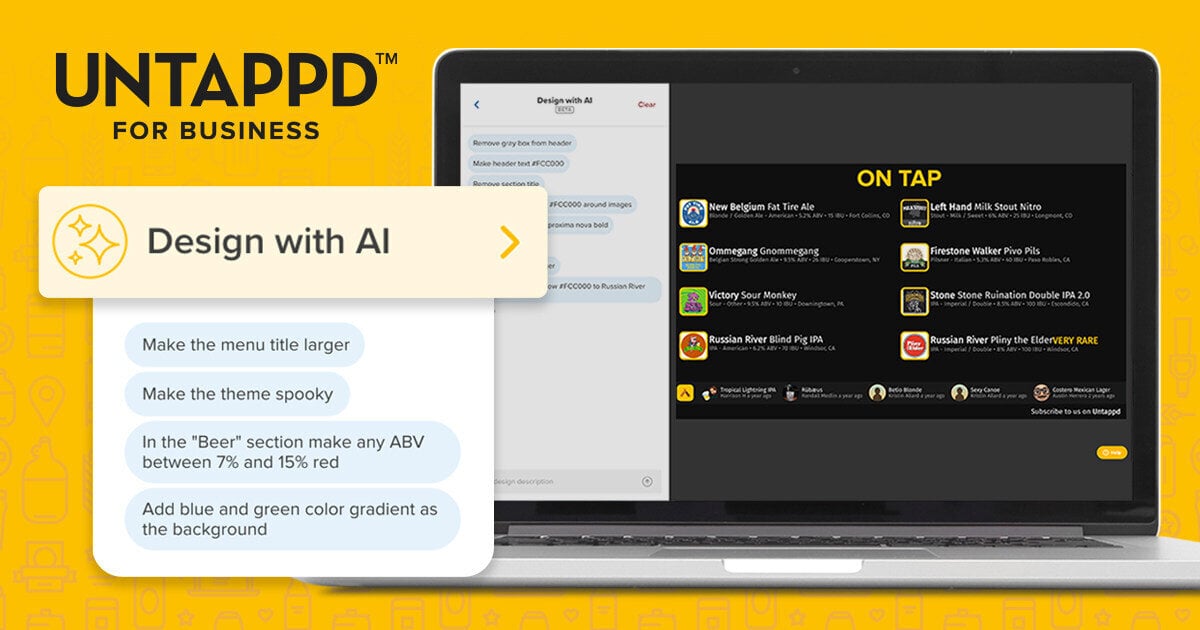
In this article, we’ll dive into what this new feature is all about, explore how it uses conversational AI to streamline digital menu design and share some examples of how you can make the most of it.
What We’ll Cover in This Piece:
What is Untappd for Business?
Now, with the addition of AI-powered design, digital food and drink menus are more adaptable and customizable than ever, allowing businesses to keep things fresh for every season, holiday, or special event.
What is Conversational AI?
By using OpenAI’s large language model (LLM), Untappd for Business’ new feature understands design-related requests and then transforms them into immediate, real-time menu updates. So whether you’re updating a color scheme, adjusting layouts, or simply want a more elegant look, Design with AI can handle it with ease.
How Does AI Help with Digital Menu Design?
With Untappd for Business’s new Desight with AI feature, you can fine-tune your digital menus in seconds. The AI responds to your instructions in real-time, adapting each element to suit your needs. Here’s how it works:
- Smart Customizations: The AI understands the context of your requests, such as changing the menu layout, fonts, or colors, and tailors these adjustments to fit your brand.
- Real-Time Feedback Loop: With every change, the AI refines and learns from your preferences. The more you adjust, the better it becomes at predicting and delivering the look you’re going for.
- Instant Preview on Any Device: Each change is displayed immediately in a browser preview or on your digital menu.
Examples of Prompts to Enhance Your Menu

Using conversational AI to design your digital menu is as easy as typing what you’re looking for. Here are a few examples of prompts you might try:
- “Make the menu look more elegant”: Instantly update the look and feel to reflect a sleek, elegant look.
- “Add a warm color scheme for fall”: Adjust colors to match the season with cozy autumn tones.
- “Adjust to a three-column layout”: Adjust the layout of the menu to use a three-column structure.
- “Highlight high ABV drinks”: Draw attention to beverage items with higher ABV content.
With these prompts, you’re only a few clicks away from transforming your menu to fit any occasion or aesthetic.
How to Get Started with the New AI-Powered Tool
Getting started with this new feature is simple, and if you’re an existing Untappd for Business customer, you already have access! Just log into your Untappd for Business account and start exploring the new design options.
If you’re new to Untappd For Business and want to give it a try, visit https://utfb.untappd.com to sign up for a free trial or schedule a demo.
Wrap Up
Happy designing, and cheers to a whole new way of engaging your guests!
